SVGMarks can be used to process images for electron-beam lithography or for general purposes.
Transformation settings
This part of the manual demonstrates the use of SVGMarks when processing images for electron-beam lithography. You can also watch the corresponding video tutorials. The files used in this manual can be downloaded from the Download section as a single zip file containing the used images and the design file in GDSII format.
After image transformation, the image can be automatically placed in a design file opened in Raith Nanosuite. The image can also be placed in other nanofabrication CAD software by manually inserting the coordinates provided by SVGMarks. If your nanofabrication software is not supported, please contact the author.
Click on one of the buttons below to jump to the appropriate section of the manual related to image transformation in electron-beam lithography.
Single image Multiple images SettingsSettings
Click the button "Settings" in the main window of SVGMarks (see Figure 2 in Single image) to open the dialog "Settings" shown in Figure 1.
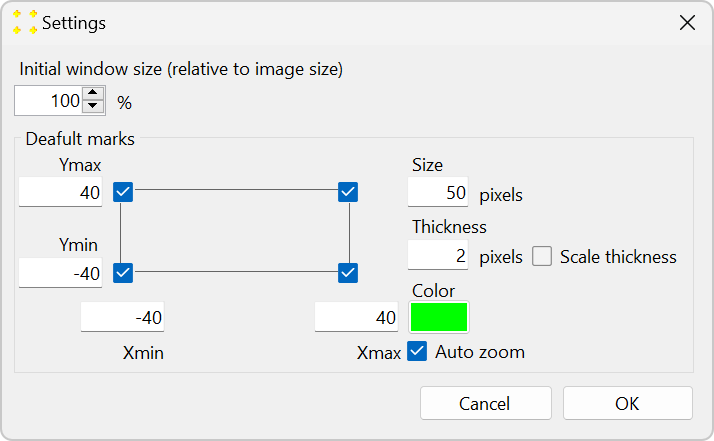
The controls shown in this dialog are used to set the default values for the corresponding controls in the main window of SVGMarks. This means that you can set the values of the controls used by SVGMarks at startup in this dialog.